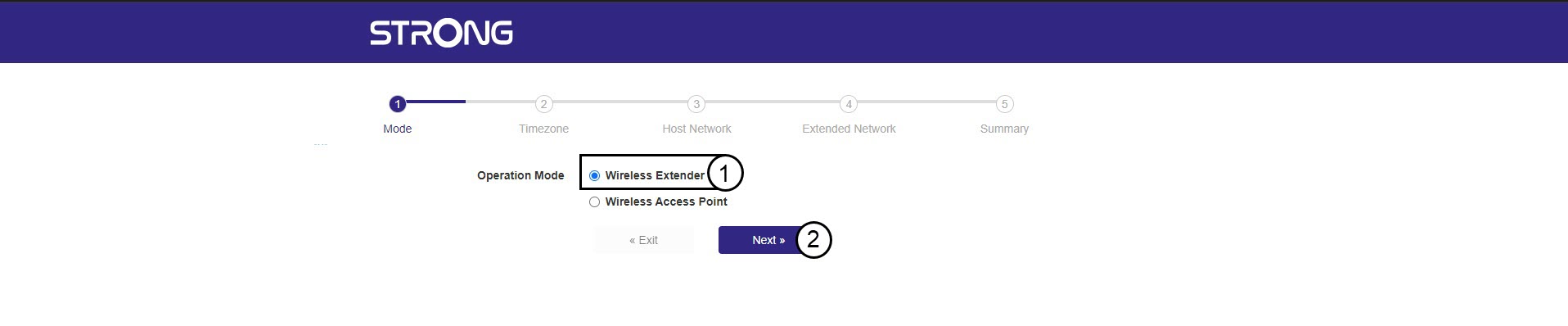How do I configure my repeater?
Before configuring your repeater, please check the following procedure to determine the location of your repeater: What is the best location for my repeater?
1 Connect to the Web UI
Follow one of the procedures below to connect to the Web UI:
2 Select the mode for your repeater
3 Select the time zone
Select the Time Zone from the list if the one that is automatically detected is incorrect and click Next.

4 Scanning the available network
Your repeater will perform a scan of all the available 2.4G and 5G Wi-Fi Networks to determine the host network. Select the Wi-Fi Network Name of your router. Then, Click Connect and Next.

5 Enter the password for the Wi-Fi host network
Enter the Wi-Fi password of your router and click Next.
You can click the eye icon to display the password that you are typing.

6 Wait during the configuration
Please wait while the repeater is configuring.
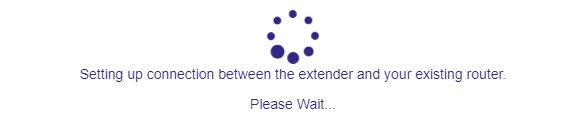
7 Confirm the configuration
Click Next to confirm the configuration.

8 Write down the networkinformation
Write down the new Wi-Fi Networks information and click Next.