How do I set up a new administration password?
1 Connect your repeater Wi-Fi Network
2 Browse to the Web UI URL
Type the URL in your browser.
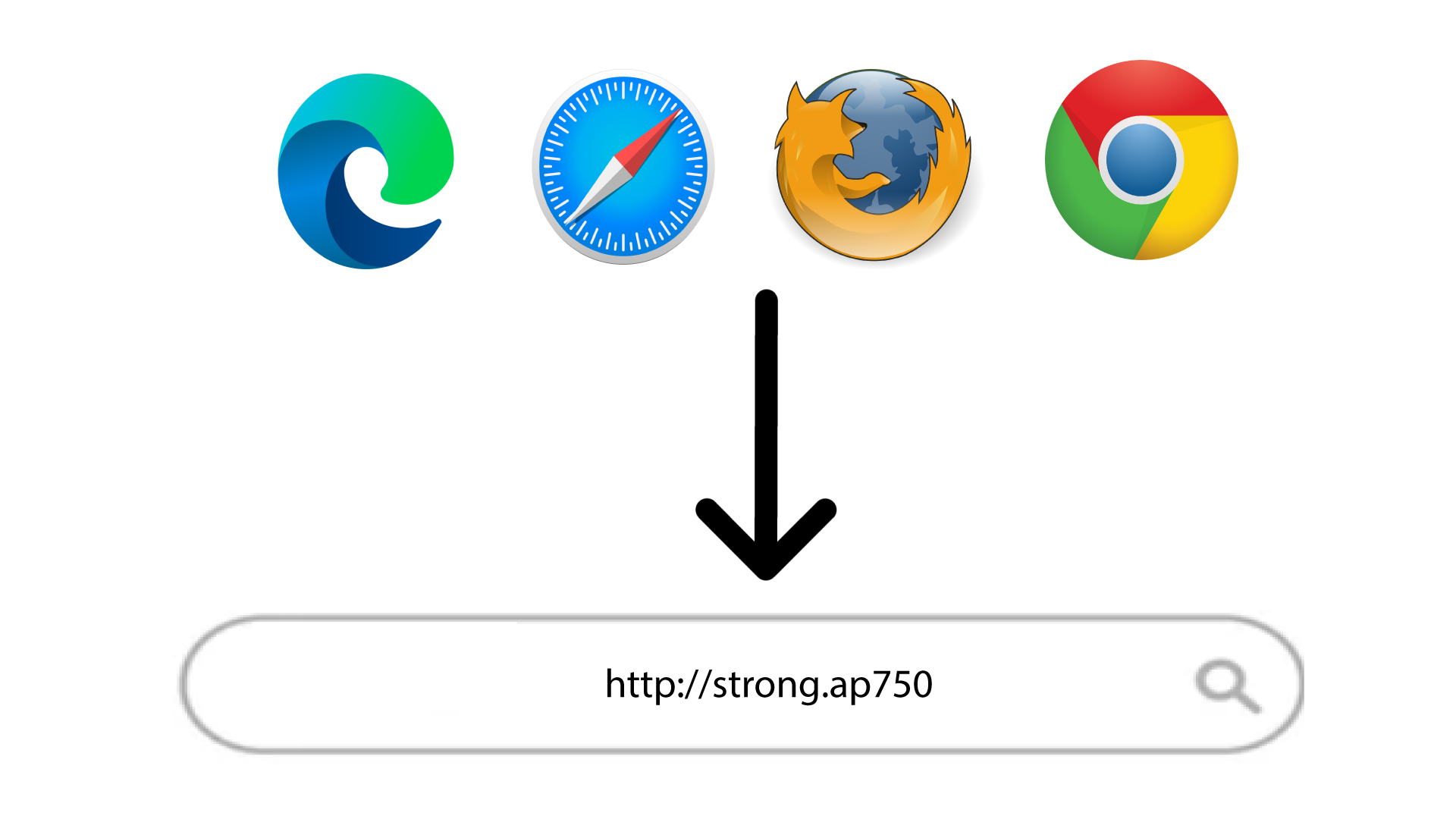
3 Login Page
Enter your admin password and click Login.
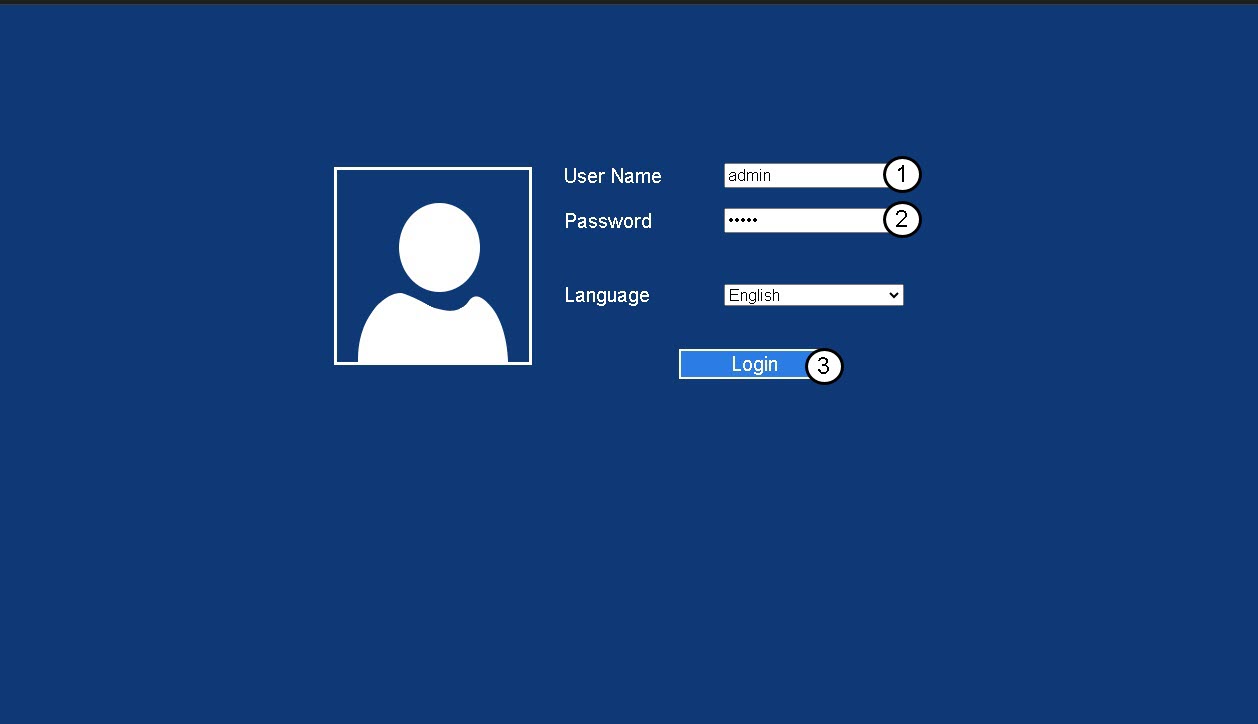
4 Password Settings
Click Password Settings.
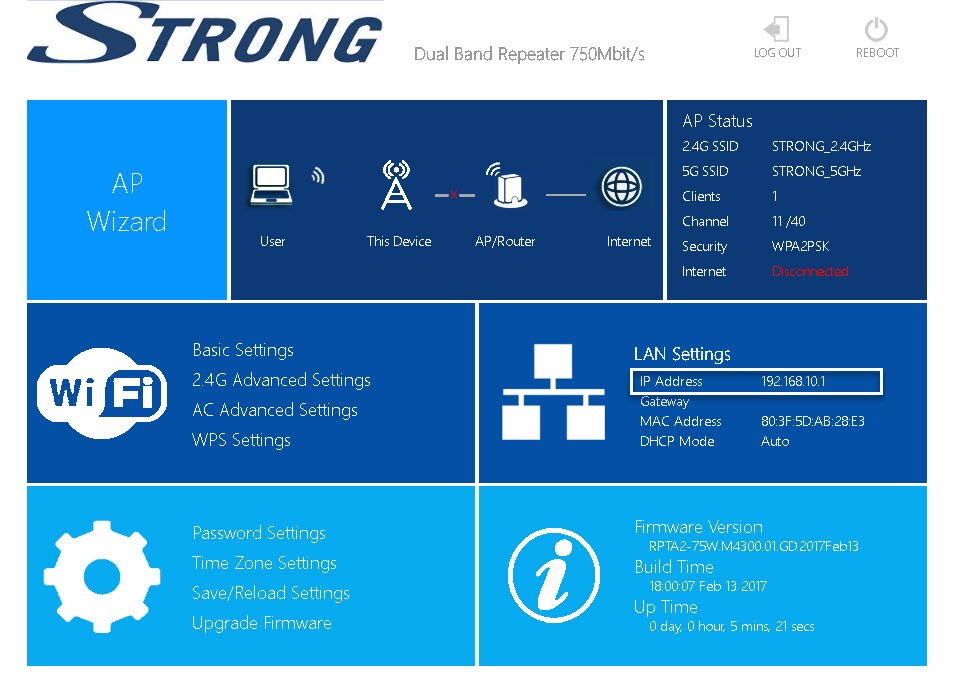
5 Create new password
Enter the following information before clicking Save & Apply:
- New Password: Enter a new password..
- Retype Password: Enter the same password as in the previous field.
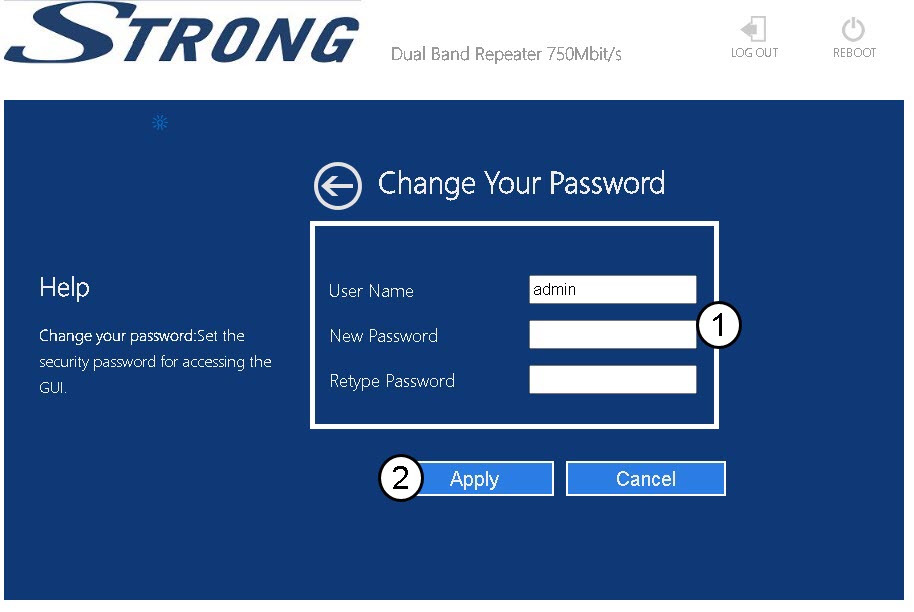
Warning: Please note that we strongly advise you to write down your new administration password as you will need it to connect to the Web UI. If you forgot your password, please reset your device to its factory settings.


