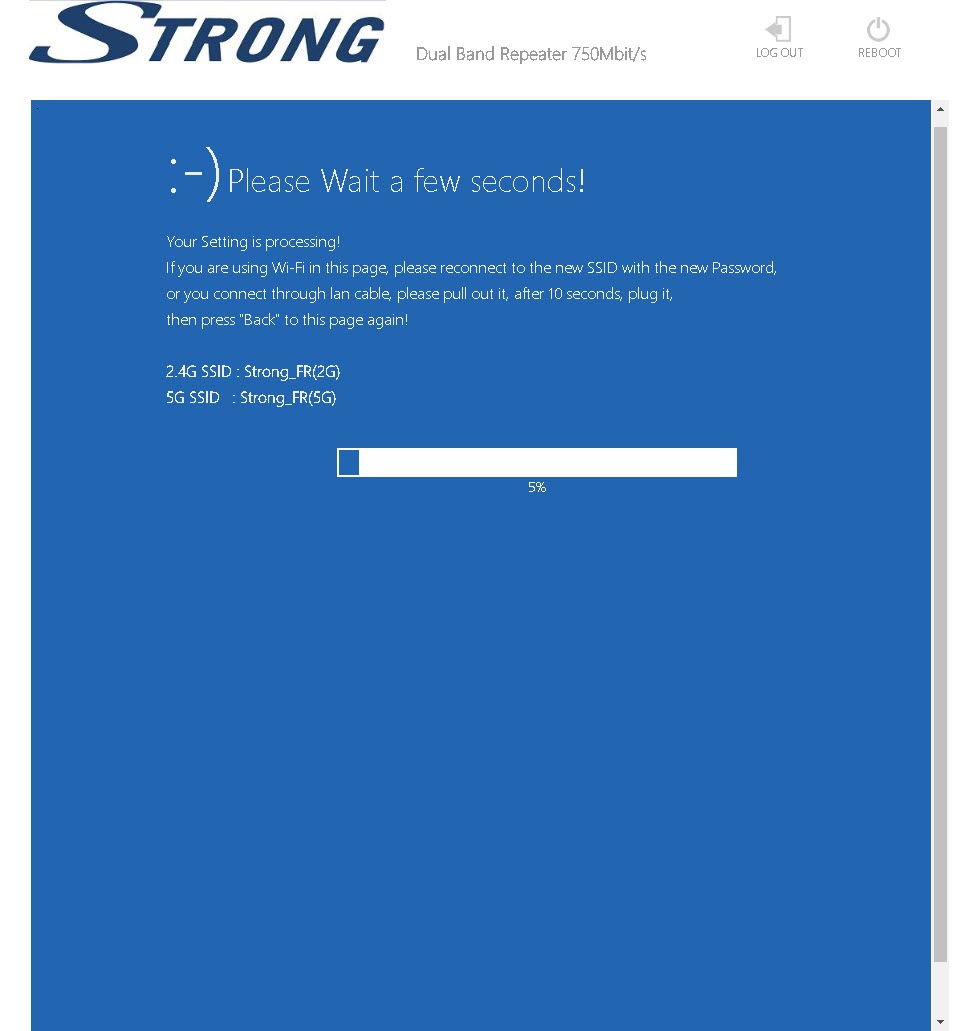How do I configure my repeater?
Before configuring your repeater, please check the following procedure to determine the location of your repeater: What is the best location for my repeater?
1 Connect to the Web UI
Follow one of the procedures below to connect to the Web UI:
2 Select the repeater mode
On the mode switch located on the right side of your repeater, select the repeater position.

3 Repater Wizard
Click Repeater Wizard.
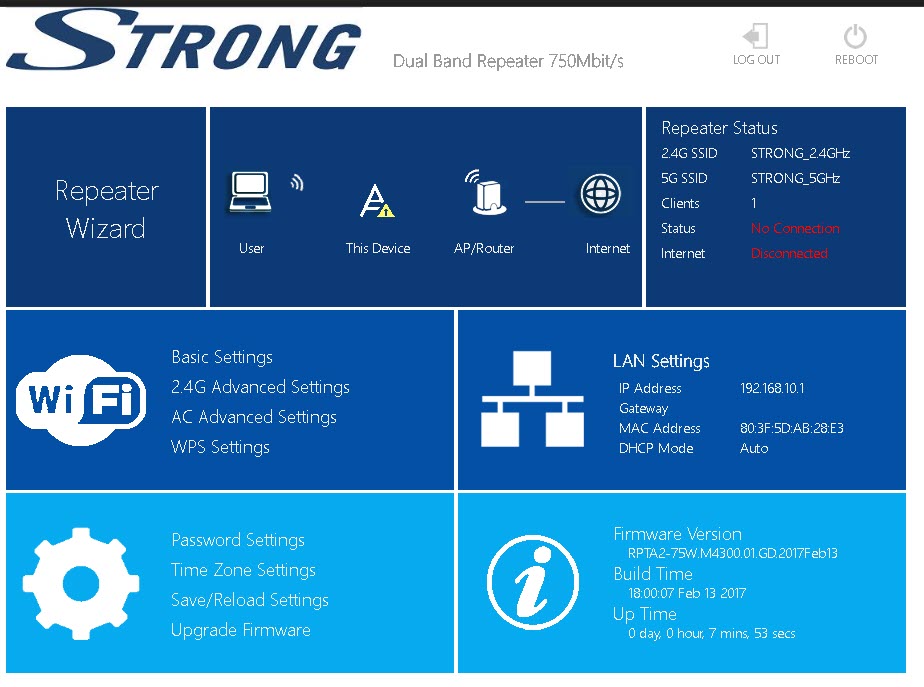
4 Network Scan
5 Enter the information for the host and repeater networks
Enter the Wi-Fi password of your router and define the names for the Wi-Fi Networks of your repeater and click Apply.
TIP: You can check the Static IP box to set up the Static IP of your repeater.

6 Wait during the configuration
Please wait while the repeater is configuring.