Can I disable the Wi-Fi function of the Wi-Fi module so that it works as a simple Powerline?
Yes, it is possible to disable the Wi-Fi. To do so, please follow the steps bellow.
2 Briwse to the Web UI
3 Enter the credentials
Once on the home page enter the password: admin
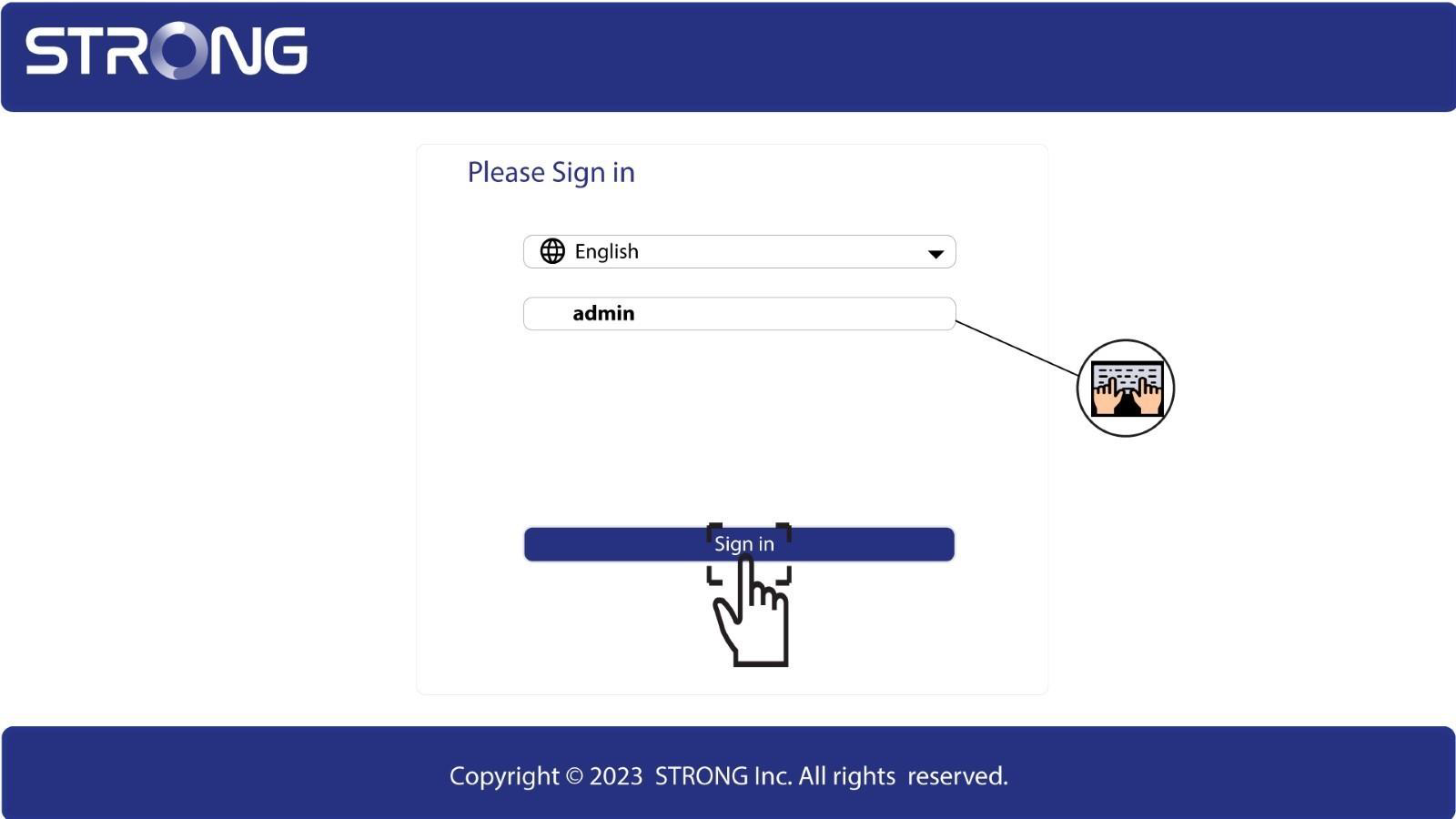
4 WLAN Settings
Click WLAN settings and then select Basic settings.
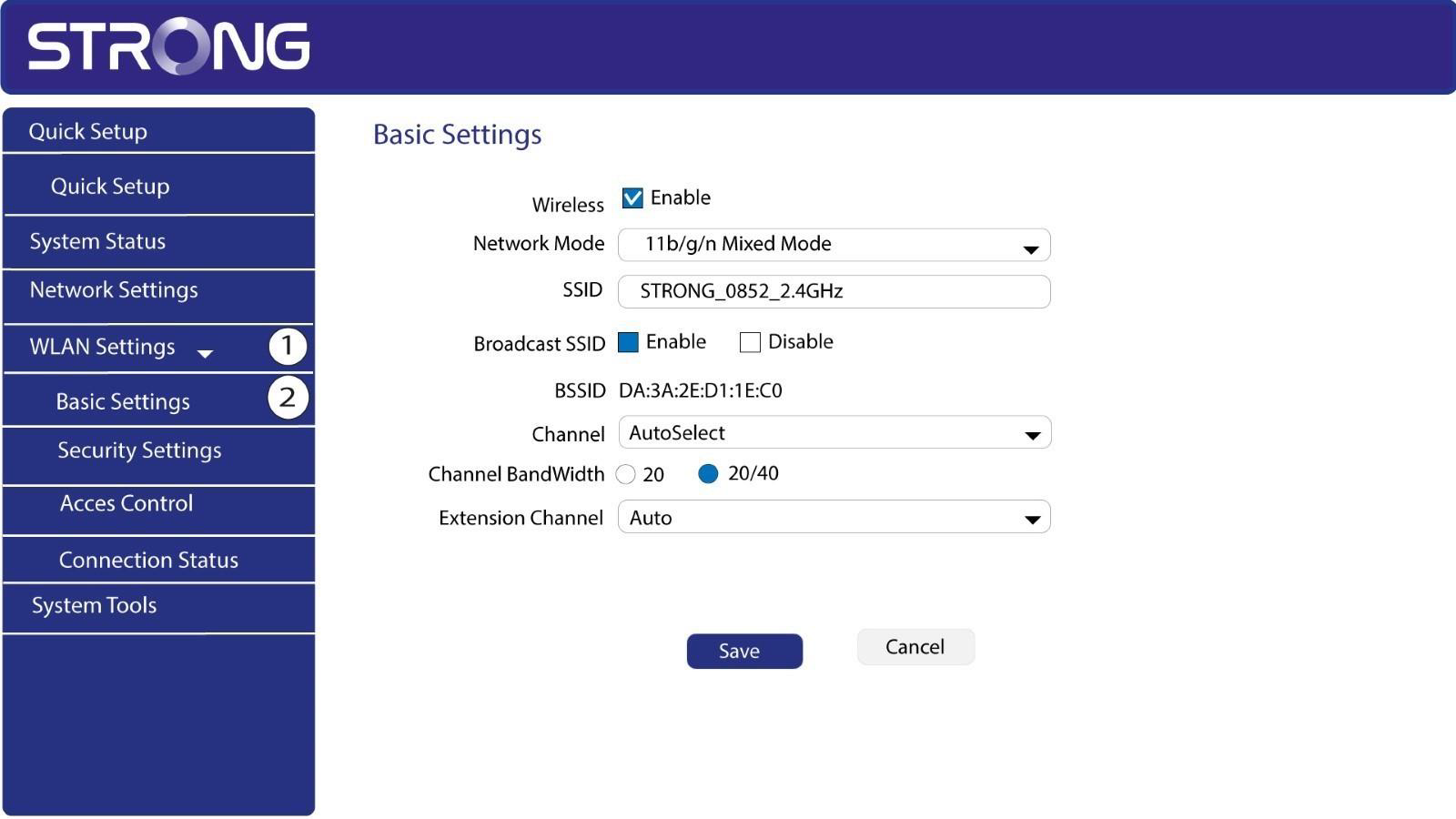
5 Deactivate the Wi-Fi
Unselect the Enable checkbox on the Wireless line, according to your needs, and click Save.

Please note that to reactivate Wi-Fi via the module’s user interface you will have to connect via an RJ45 cable. The other solution for reactivating Wi-Fi is to reset the Powerline Wi-Fi using a paper clip until the LEDs flash. All the devices that were connected to the powerline Wu-Fi network will be disconnected automatically.



