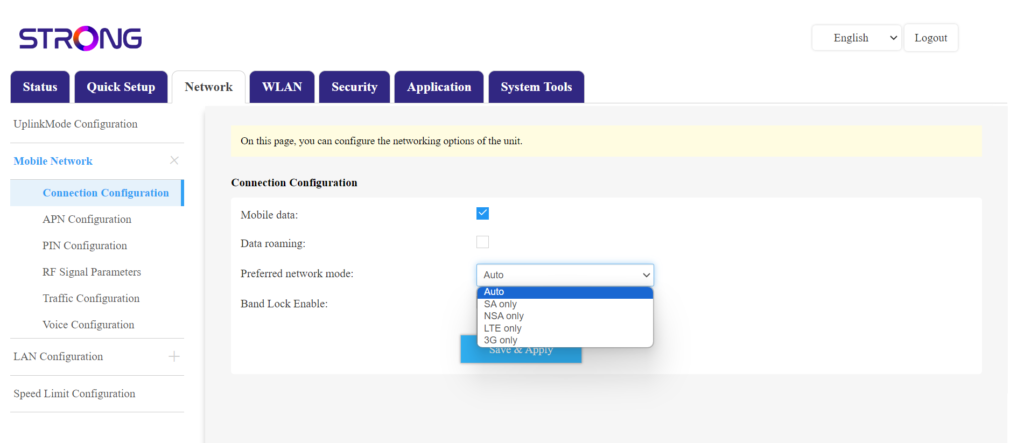How do I choose the network type?
Your router has one Wi-Fi network and two Mobile data networks either in 4G or 5G. You first need one SIM Card to activate the mobiles networks.
1 Connect to the device
3 Login
You must enter the Username and Then, click Login. For more information about the Logins please refer to the login procedure.

4 Connection configuration
Click Network and select Connection Configuration.
Then, in the preferred network list select either NSA for (5G network) or LTE (for 4G Network) this will prevent your network from switching between the different types of networks. To choose the appropriate network please find a map of the antenna coverage of your location to see what is the best network available.