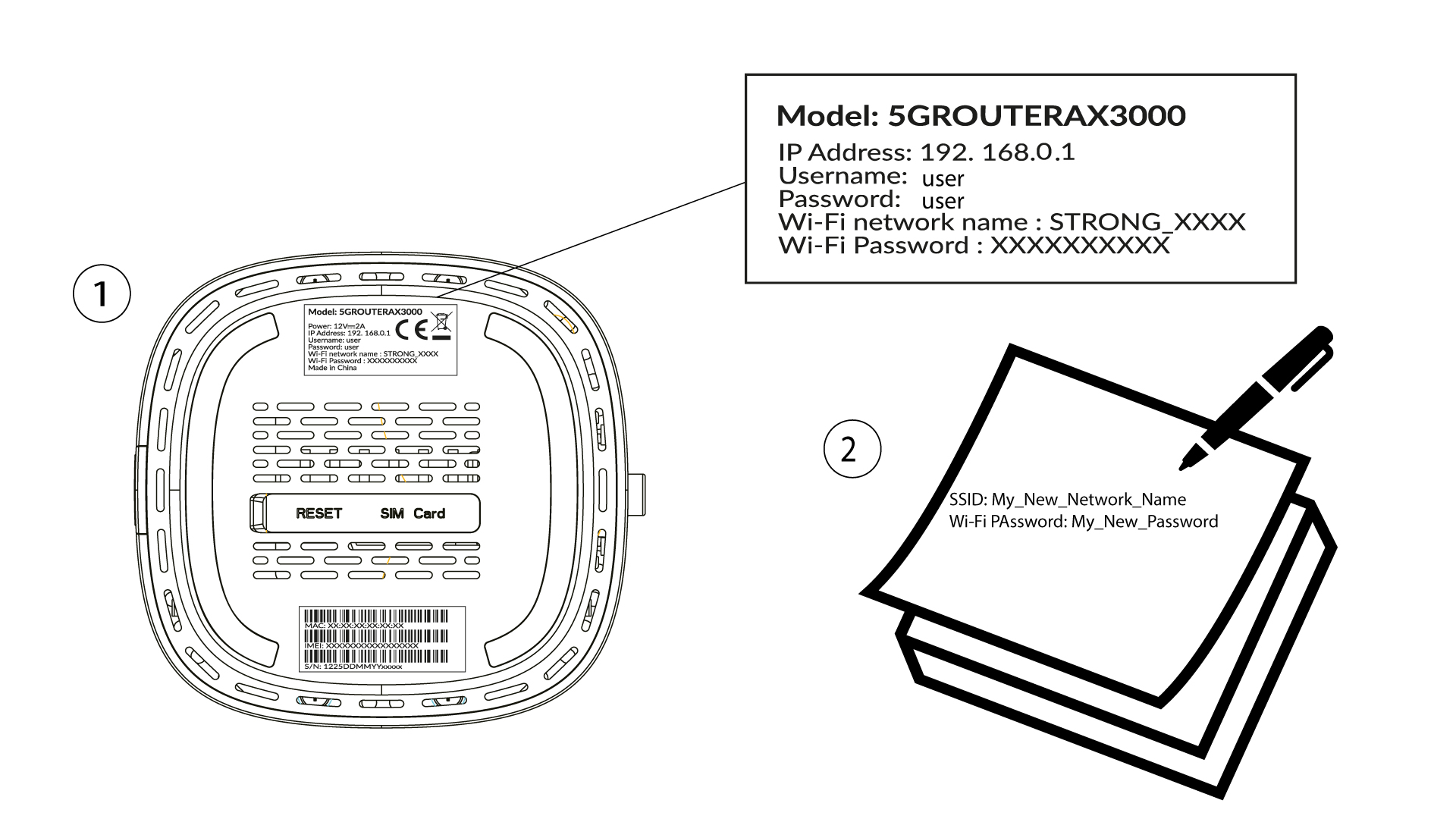How do I change the SSID and password?
The 5G router AX 3000 is a dual band router, you can edit the information of your 2.4 GHz, 5 GHz Wi-Fi Mesh network.
1 Connect to the device
3 Login
You must enter the Username and Password (please note that after the first connection you will create your personal admin password which means that the password written on the product label will not work anymore). Then, click Login.

4 Wi-Fi Configuration
Click Quick Setup in the top bar and go to the Wi-Fi Configuration.
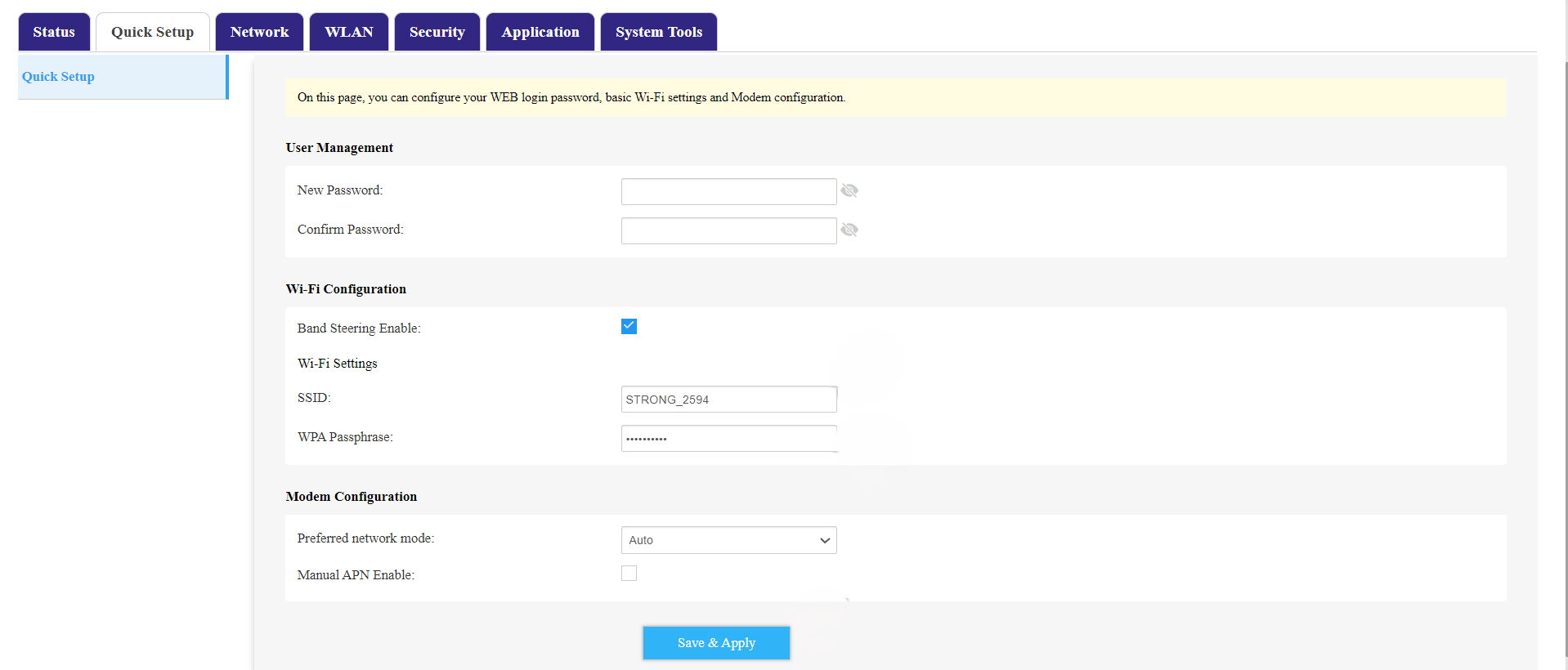
5 Change SSID and Password
Change the name entered in the SSID field. Then, click on the eye icon to display the password and change the password entered in the WPA Passphrase field Then, click Save & Apply to save the changes.

6 Write down the new nework name and password
Write your new SSID (Wi-Fi Network Name) and Wi-Fi password on a piece of paper and tape it to the router.