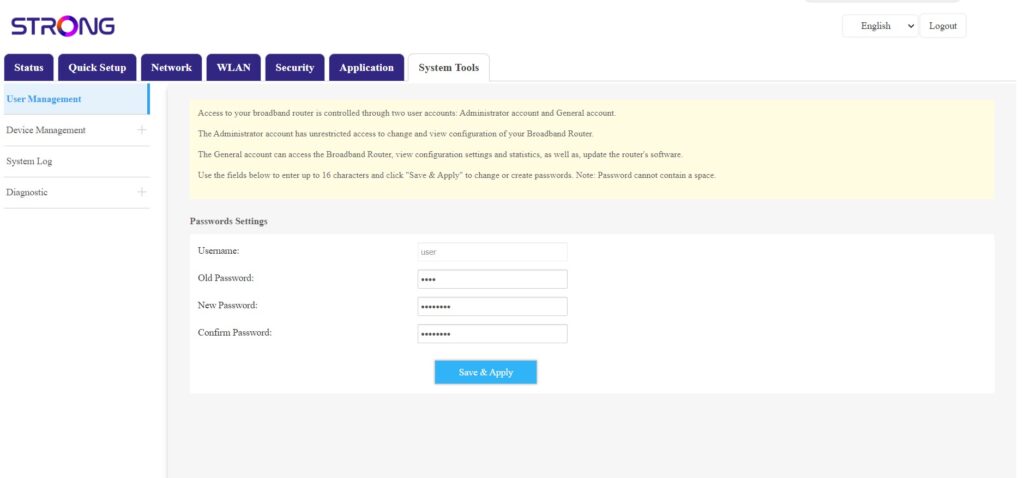How do I change the admin password?
Warning: please note that it is not possible to change the administration username. You can only change the password.
3 Login
You must enter the Username and Password. Then click Login.

4 User Management
Once this is done, click System Tools and User Management

5 Change Password
Enter the following information in the fields before clicking Save & Apply:
- Old Password: Enter the current password that you used to connect to the Web UI.
- New Password: Enter a new password to connect to the Web UI.
- Confirmed Password: Enter the same password as in the New Password field.