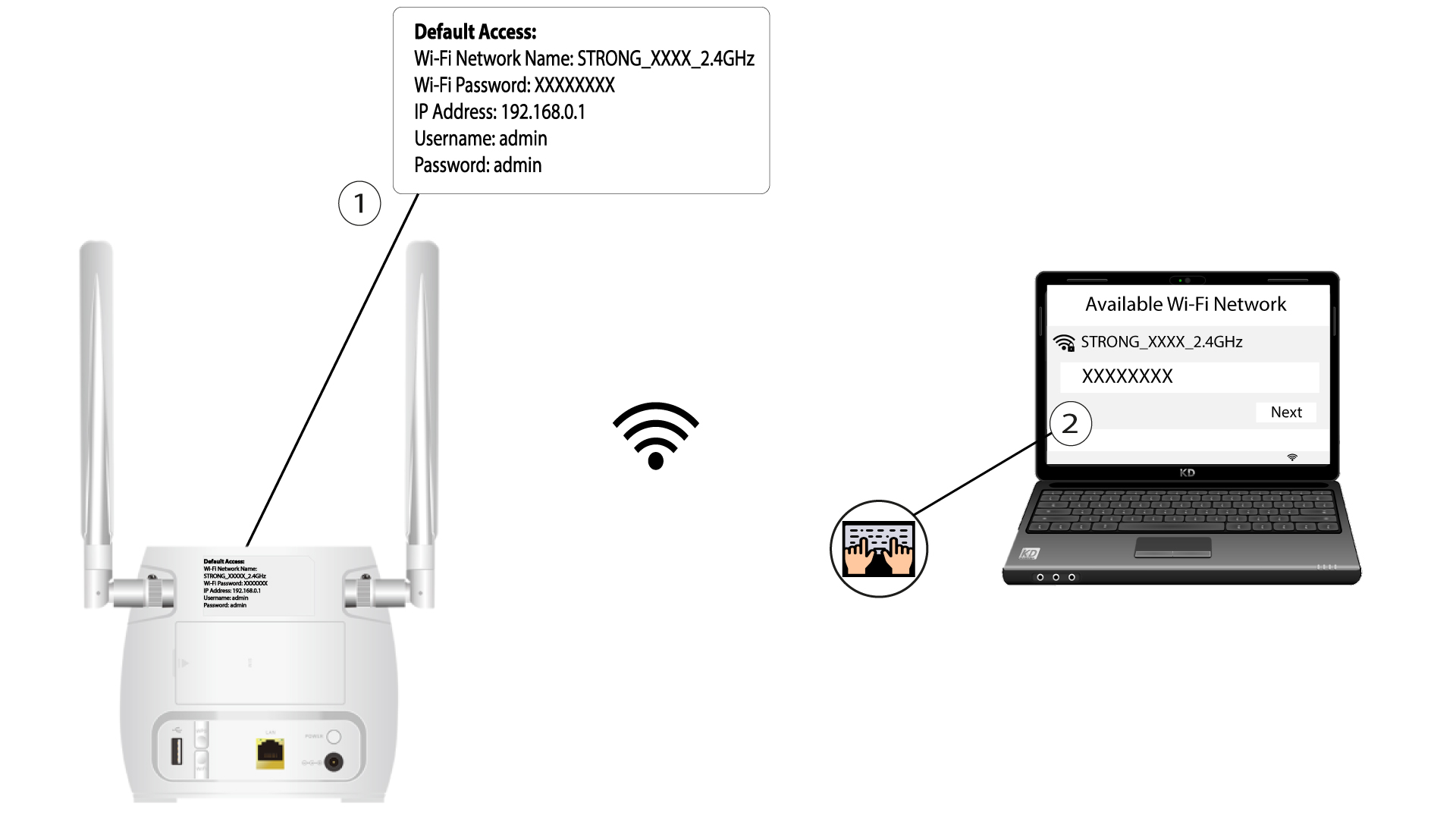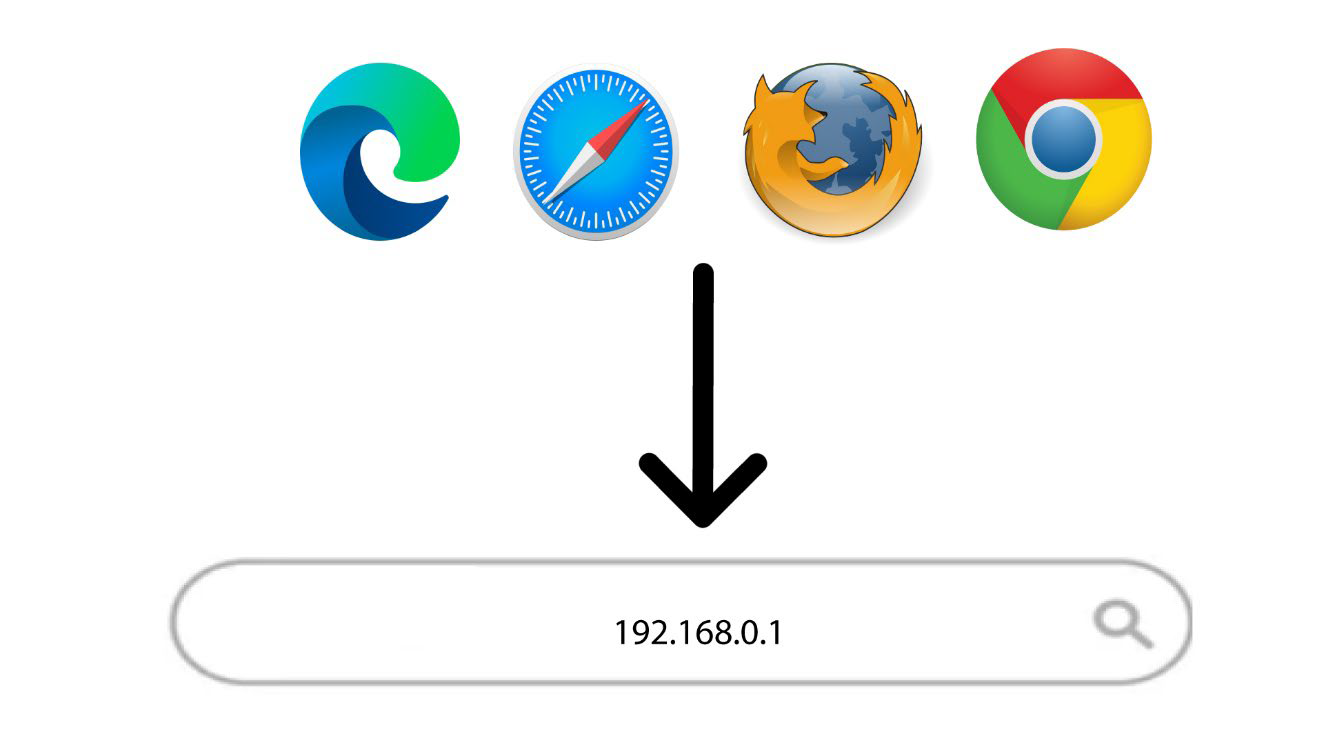How do I change the SIM Card PIN Code?
1 Connect to the Wi-Fi of the router
3 Login Page
Once you have browsed to the IP Address, click Login.
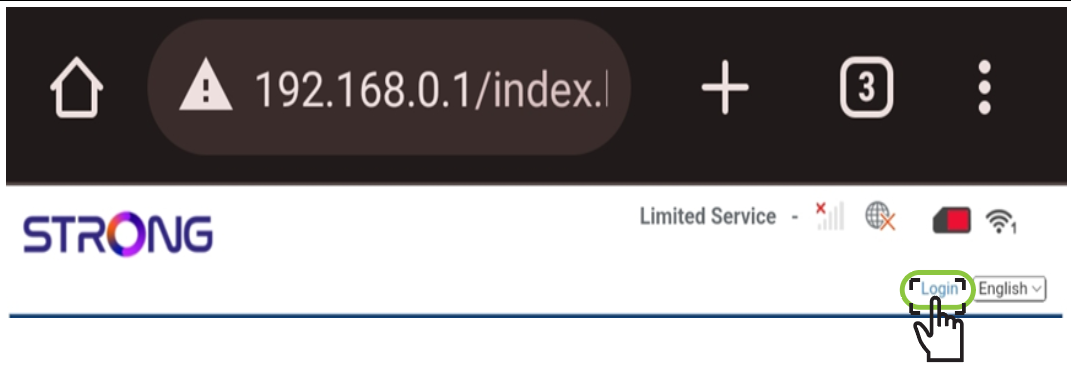
4 Enter your credentials
You must enter the Username and Password. Then, click Login.

5 Advance Settings
Then, click on Device Settings and on the Advance Settings tab.

6 PIN Management
Click PIN Management and Change PIN.

7 Ser the new PIN code
Enter the following information and click Apply:
• Current PIN: enter the PIN code of your SIM card.
• New PIN: Enter the new pin code.
• Confirm New PIN: Enter the same pin as in the previous field.