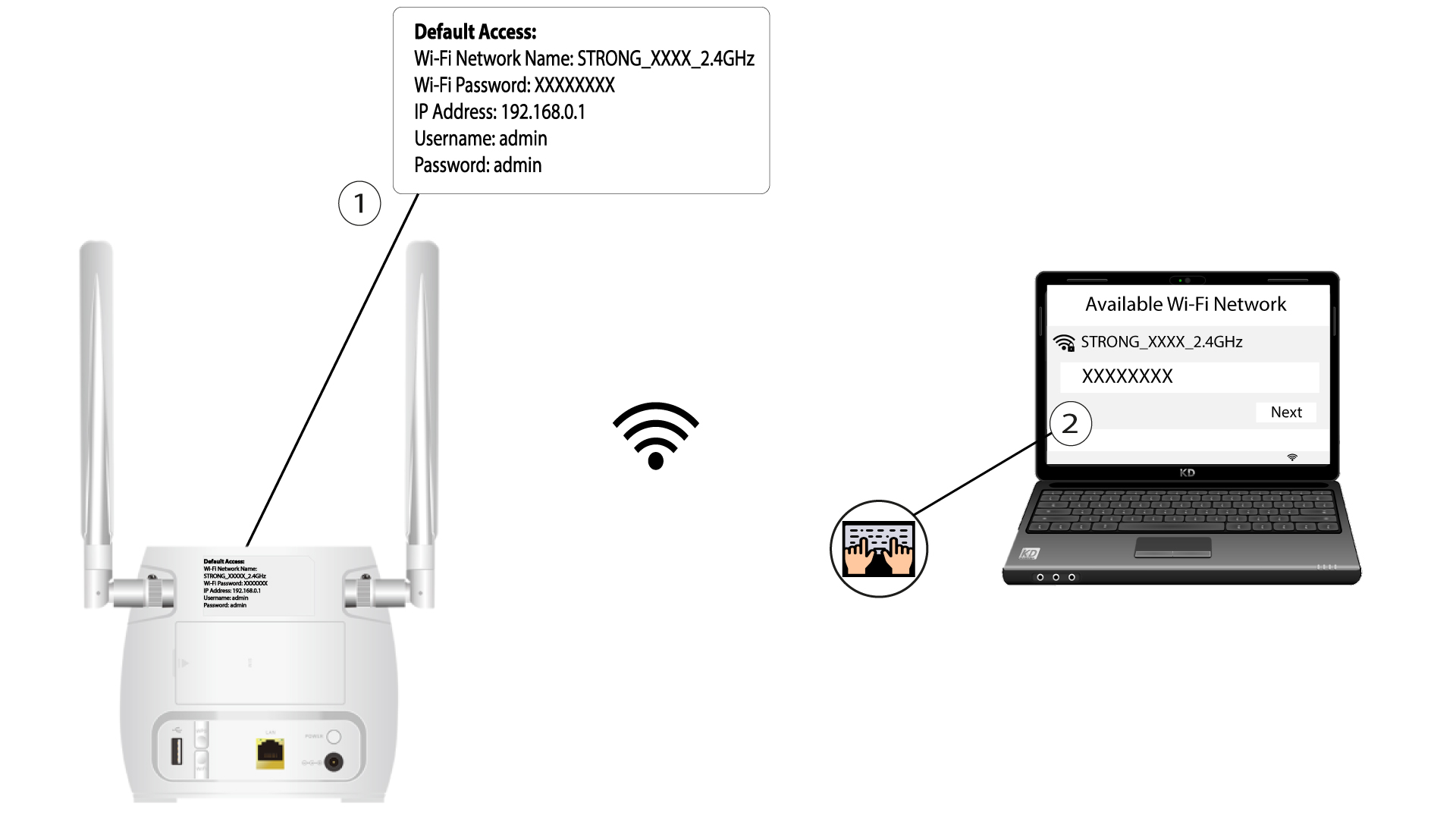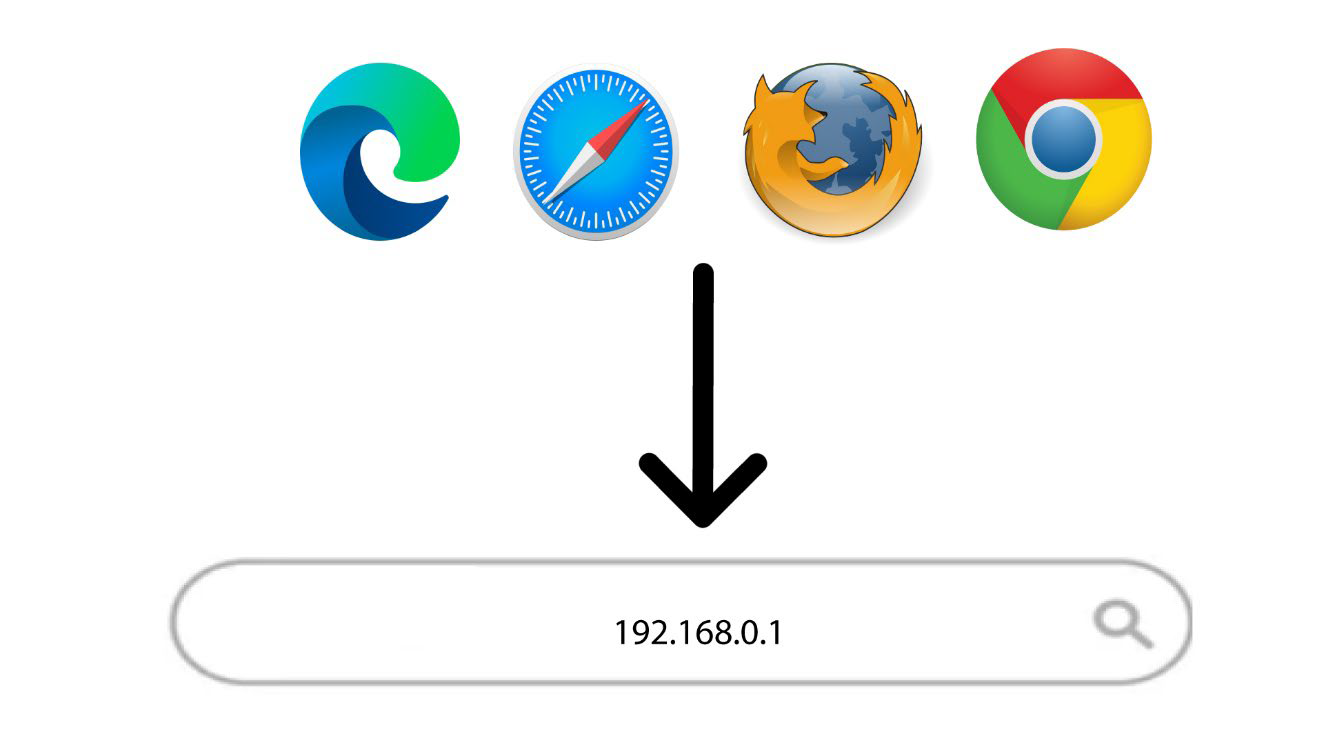How do I access the Web UI?
To access the Web UI, you must be connected to the Wi-Fi of your device after positioning the SIM card in the slot.
3 Login Page
Once you have browsed to the IP Address, click login.
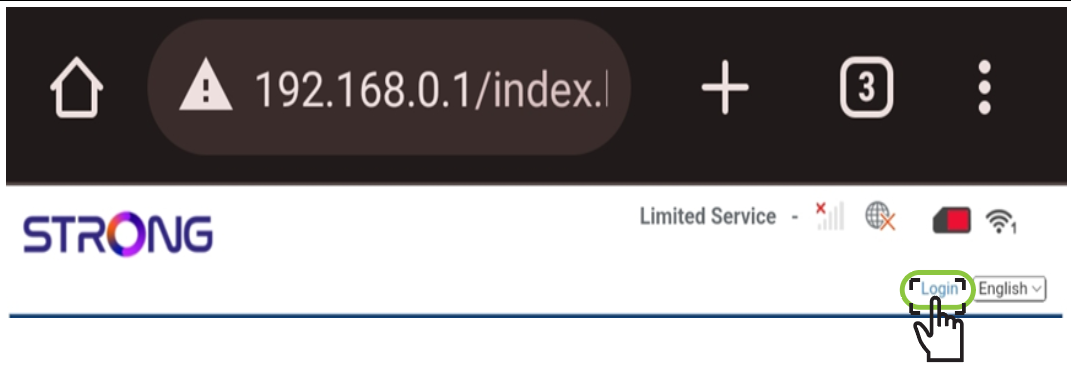
4 Enter the credentials
You must enter the username and password. Then, click Login.

After connecting for the first time, we strongly advise you to change the administrator password to secure the access to the router and prevent hacking.