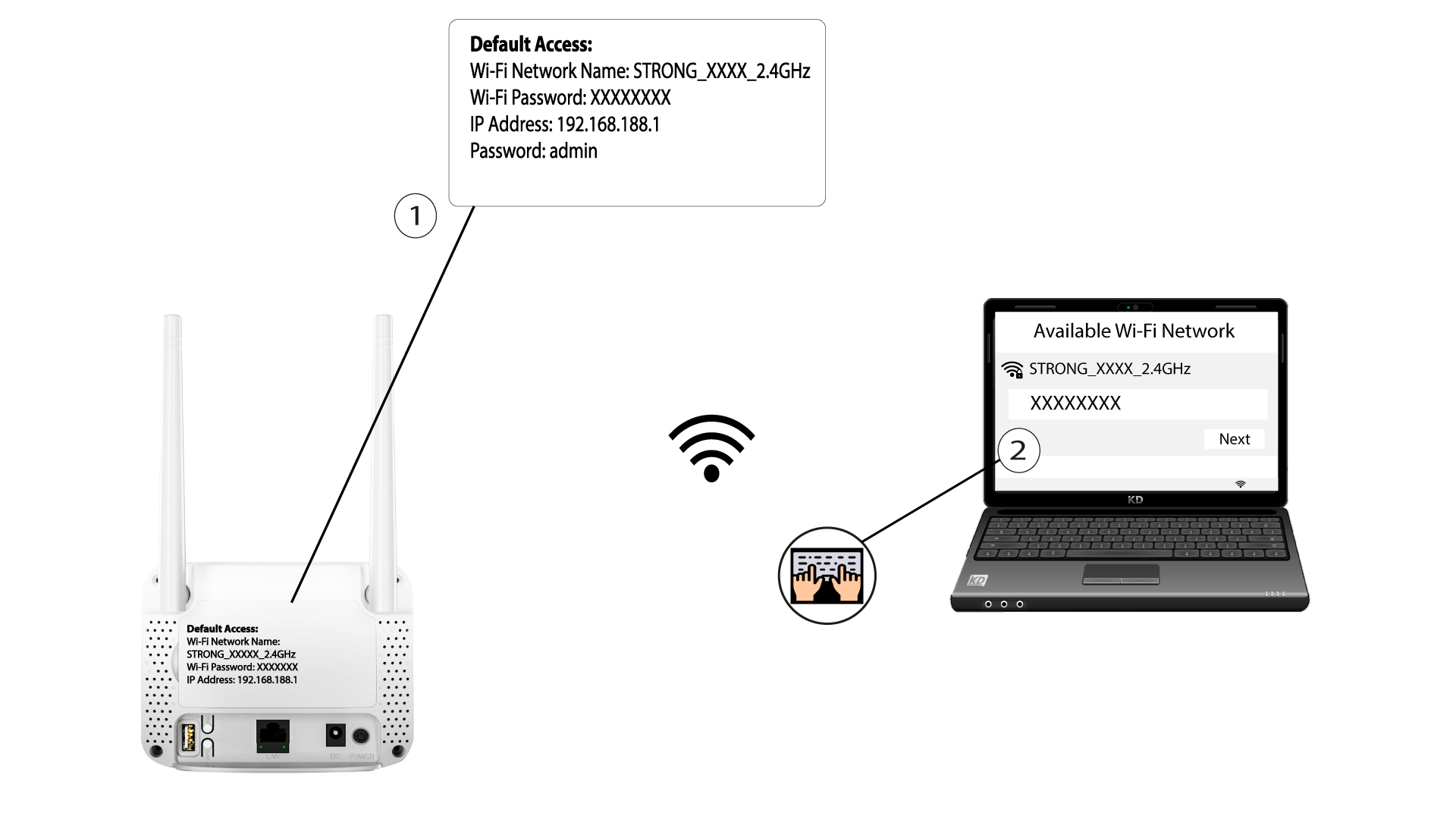How do I change the SSID (Wi-Fi Network Name) and Wi-Fi password? (Wi-Fi Settings)
1 Connecy to the Wi-Fi Network of your router
2 Browse to the Web UI Ip address
3 Enter tour credentials
You must enter the Password.

4 Wi-Fi Settings
Click Wi-Fi Settings in the Network Settings Section.

5 Enter the new network information
Click display password and enter the following information before clicking Apply:
a. Enter the new network name.
b. Enter the new Wi-Fi password.

6 Save the new network information
In the pop-up message, click Yes to apply your changes.

7 Write down the new network information
Write down the new network information on a piece of paper.
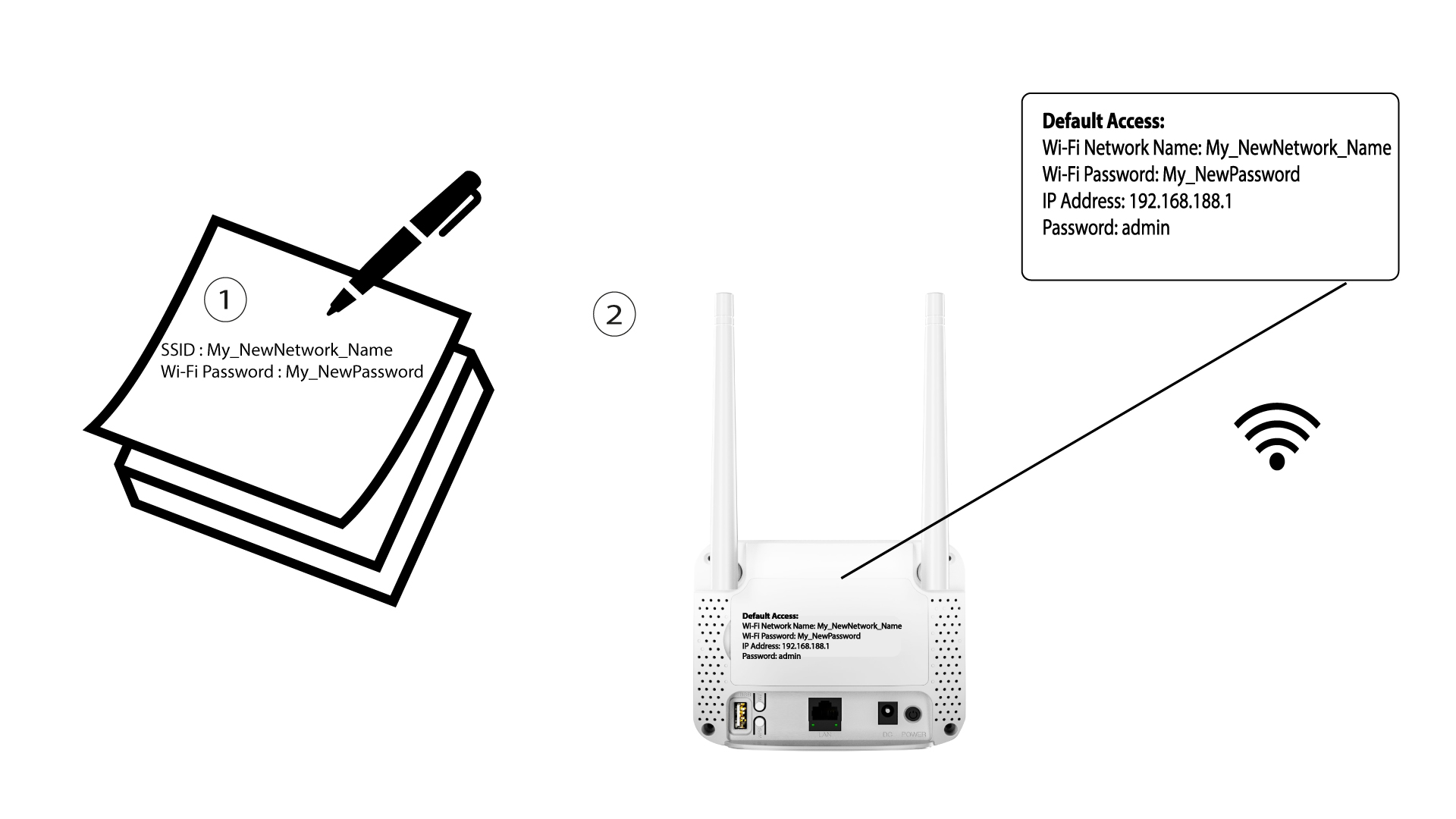
After changing the Wi-Fi network information all the devices that were connected to the network will be automatically disconnected.