How do I change the SSID (Wi-Fi Network Name) and Wi-Fi password? (Quick Settings)
In the Web UI, you have two ways to change the SSID (Wi-Fi Network Name) and Wi-Fi password of your router:
• By using the Quick Settings
• Or by using Wi-Fi Settings.
1 Connect to the Web UI
3 APN Settings
Click Next.

4 Enter the new Wi-Fi network name
Enter the new network name and click Next.

5 Enter the new Wi-Fi password
Click Display password and enter the new password for the Wi-Fi network, then click Next.

6 Save the changes
Click Apply to save the changes.

7 Write the new network information
Write down the new network information on a piece of paper.
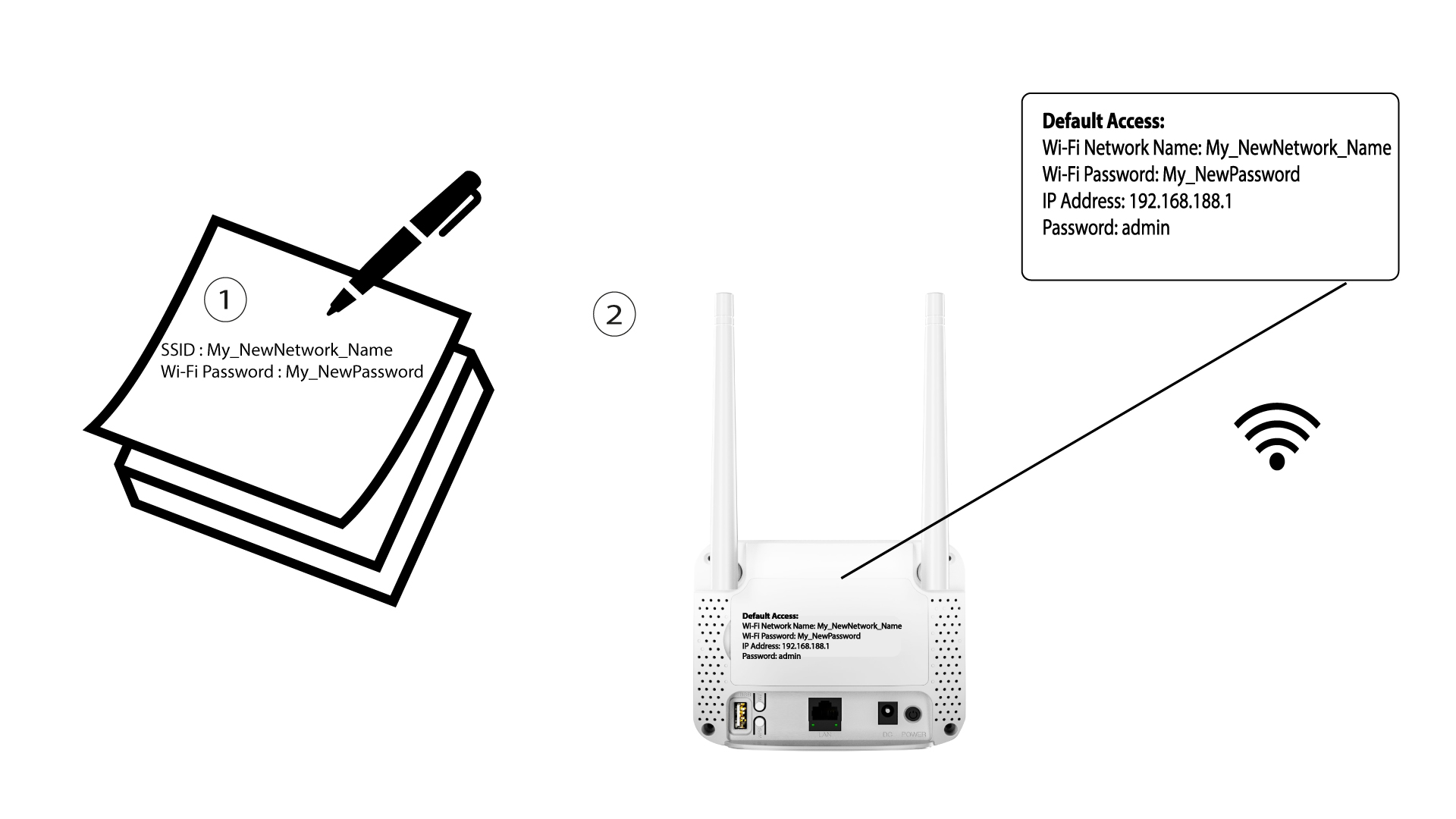
After changing the Wi-Fi network information all the devices that were connected to the network will be automatically disconnected.


