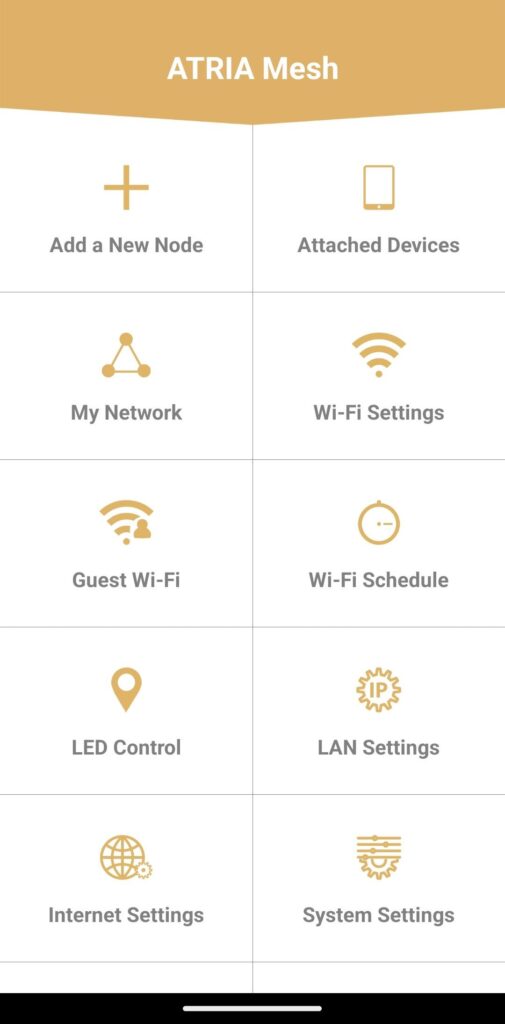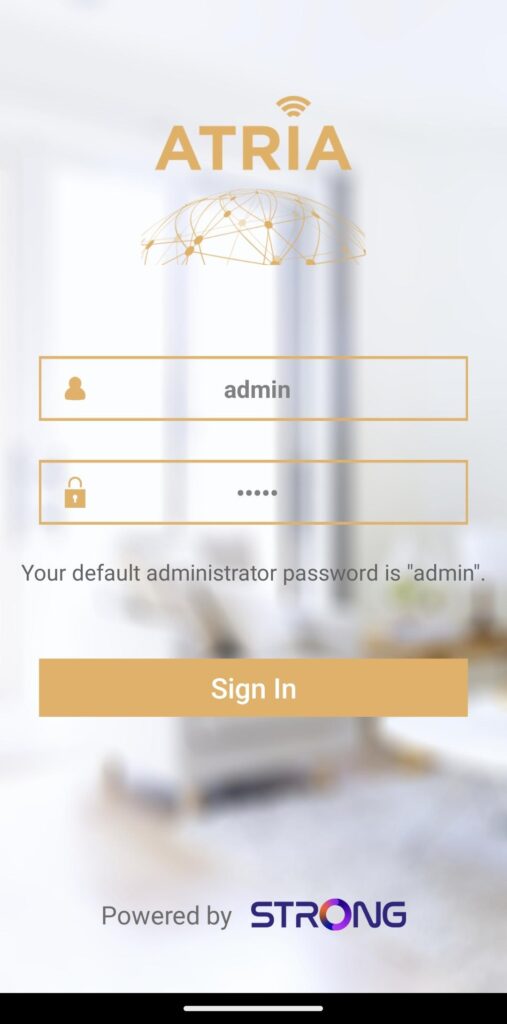How do I use the AtriaMesh App?
1 Atria Mesh App
2 Credentials
3 Main Menu
Now you are on the main page.
• Add a New Node: Where you can add a new Mesh unit to your Mesh Network.
• Attached Devices: Where you can check which devices are connected to your Mesh Network.
• My Network: Where you can check all the Mesh units connected to your Mesh Network.
• Wi-Fi Settings: Where you can edit and modify the SSID (Wi-Fi Network Name) and Password of your Wi-Fi Mesh Network.
• Guest Wi-Fi: Where you can set-up and configure a 2.4GHz or a 5GHz Guest Wi-Fi.
• Wi-Fi Schedule: Where you can schedule a time period activation for your Wi-Fi Network.
• LED Control: Where you can turn ON or OFF the LEDs of your Mesh unit.
• LAN Settings: Where you can enable or disable a DHCP.
• Internet Settings: Where you can configure a DHCP Connection, a manual DNS, a PPPoE and set-up a Static IP.
• System Settings: Where you can modify the Administration User name and Password to access the App.