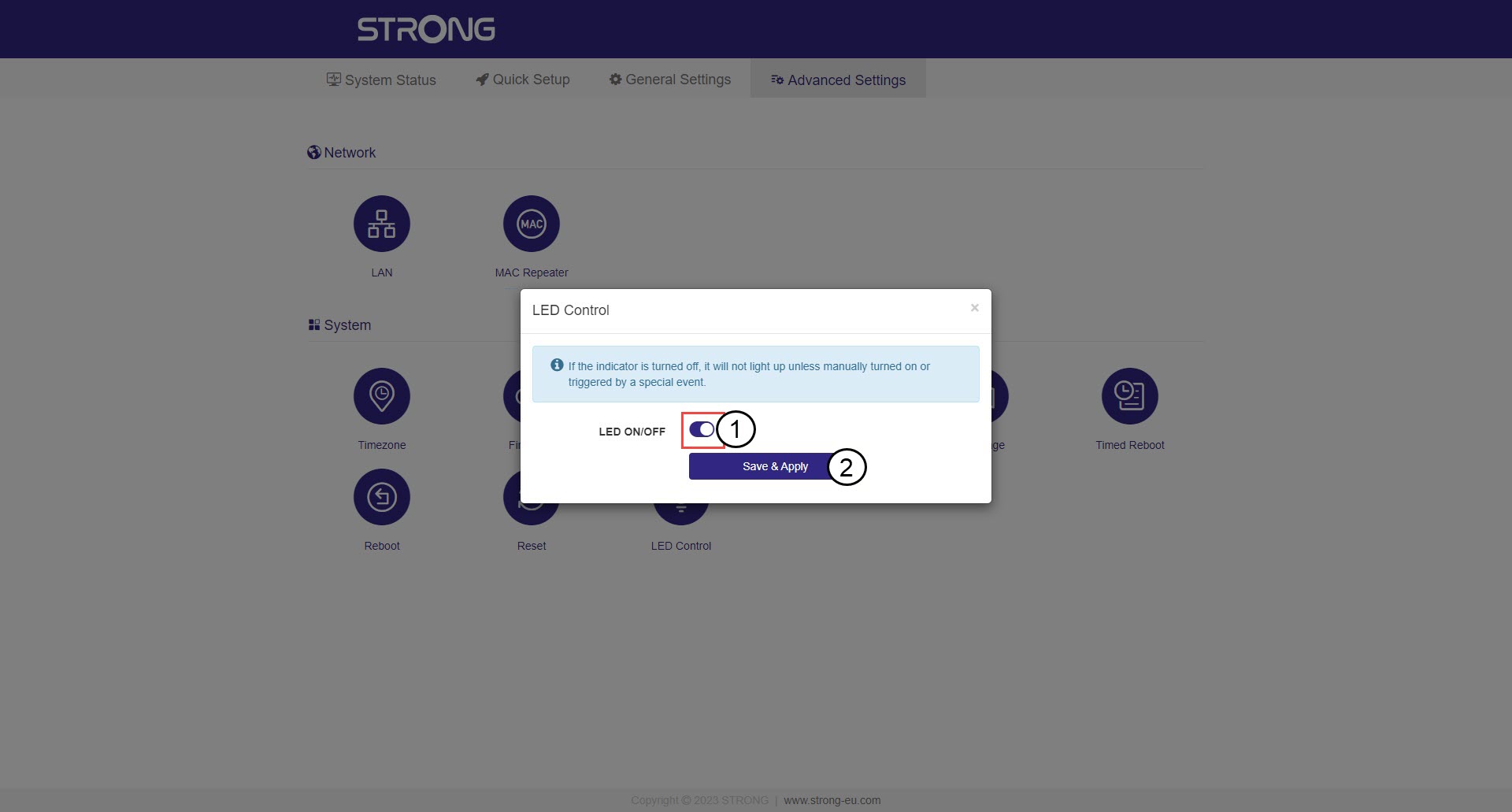Can I deactivate the LEDs of my repeater ?
1 Connect to the Wi-Fi or the Internet network of the repeater
3 Enter the credentials
Enter the password and click Connexion.

4 LED Control
Click Advanced Settings and LED Control.

5 Deactivate the LED
Click the LED ON/OFF toggle button and then click Save & Apply.