How do I update the firmware of my device (Manual Update)
When you are connected to the Web UI, you must check the firmware version used by your device by using the online upgrade option in the Web UI. By doing so, the latest firmware version will be installed.
If you have a different version, please refer to the procedure bellow to update your firmware.
1 Browse to the download page of our website.
Please browse to our download page.
- Click Support and Downloads.
- Select Networking and 4G/5G Router.
- Click the product name to access its download page.
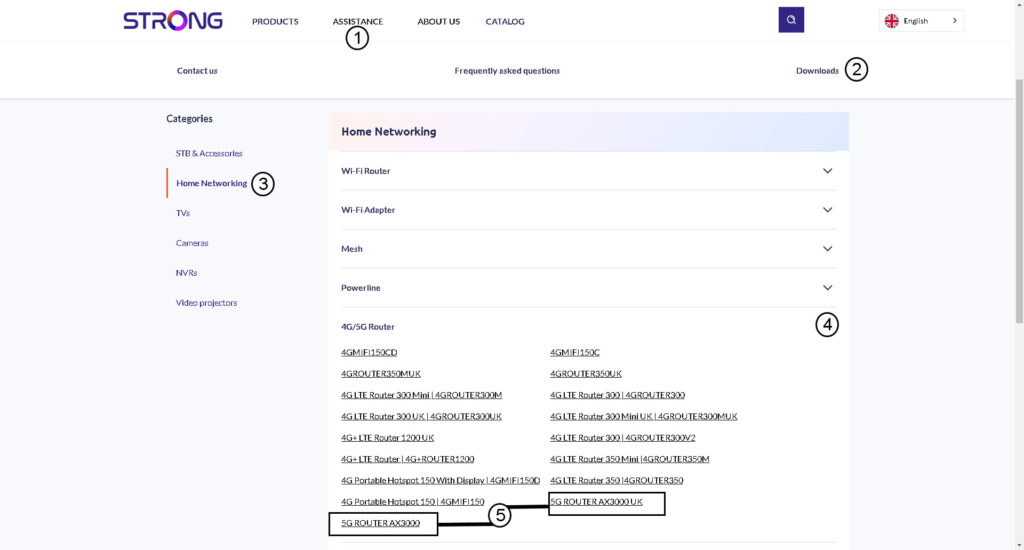
2 Donwload the configuration file
Click the download icon newt to software.
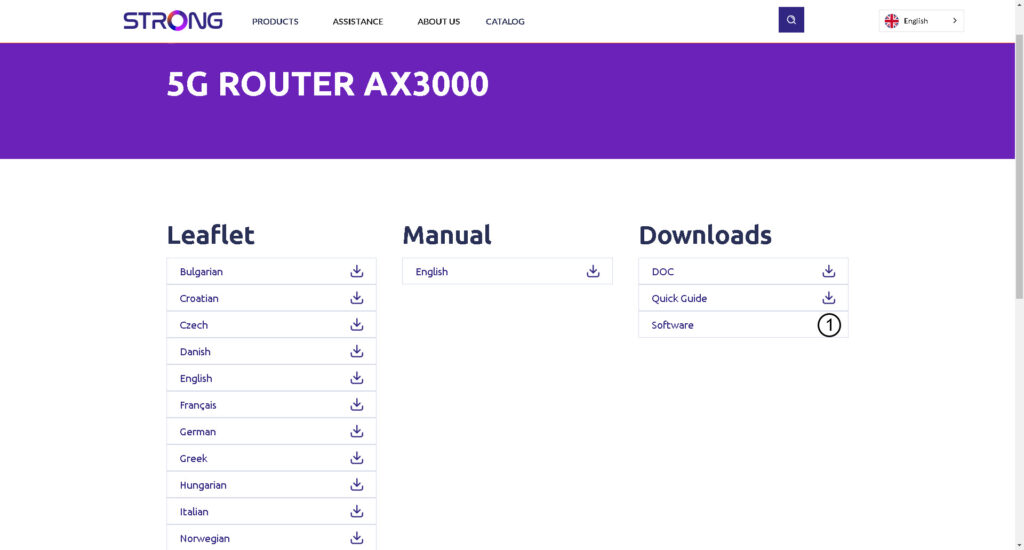
3 Connect to the Wi-Fi
4 Browse to the Web UI IP Address
5 Login Page
Then, click Login.

6 Firmware upgrade
Click System Tools, select Device Management and go to the Firmware Update.
- Then, click choose file and select the firmware file before clicking Update software.

Please note that once the router is updated, it will automatically reboot. You will have to reconnect to the Wi-Fi network and the Web UI.



