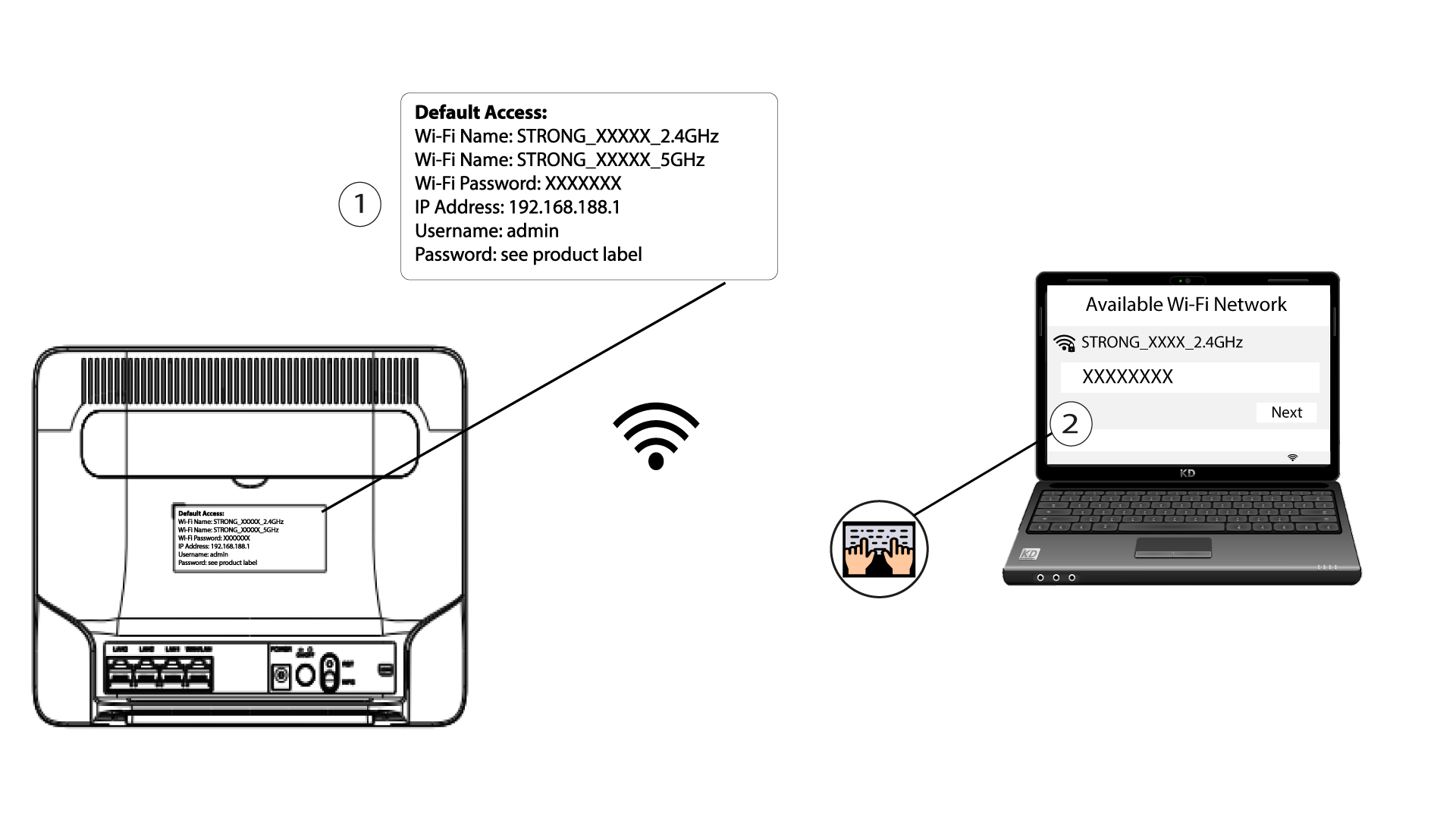How do I reset my router to its factory settings? (Web UI)
Sometimes, it is possible that your device is not working properly and that you don’t have internet access. In this case, we suggest resetting your device to its factory settings and update it afterwards if necessary.
You have two ways to do it, you can reset the device by pressing the reset button or doing it in the Web UI.
2 Browse to the Web UI IP Address
3 Find your credentials for the Web UI
To find your credentials, please refer to the label located behind your device.
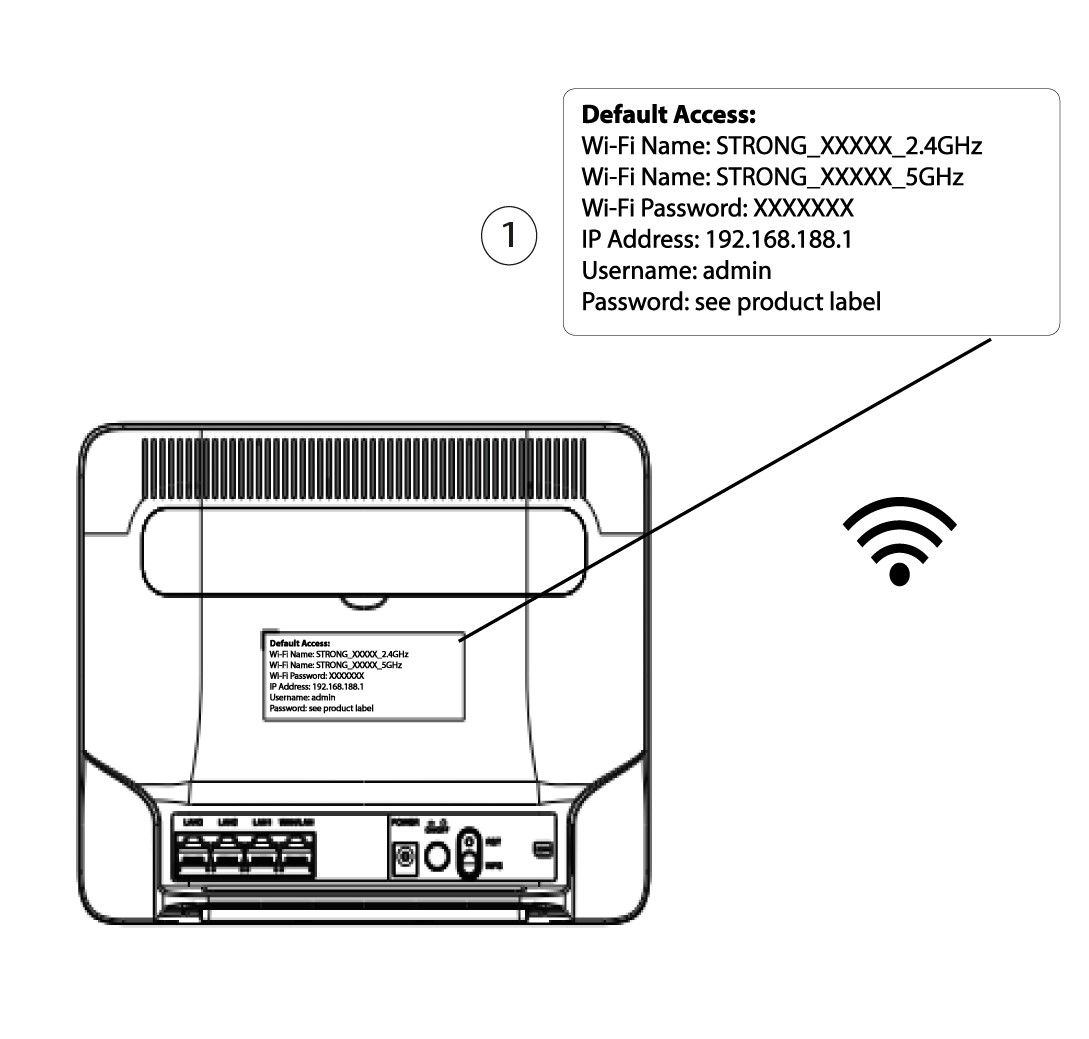
4 Enter your credentials
You must enter the username and password before clicking Login.

5 Reset
Then, click Administration and Reset and Backup. Then, click Reset and Restore Factory configuration locally.

6 Confirm the reset
Click Confirm on the pop-up message that appears.