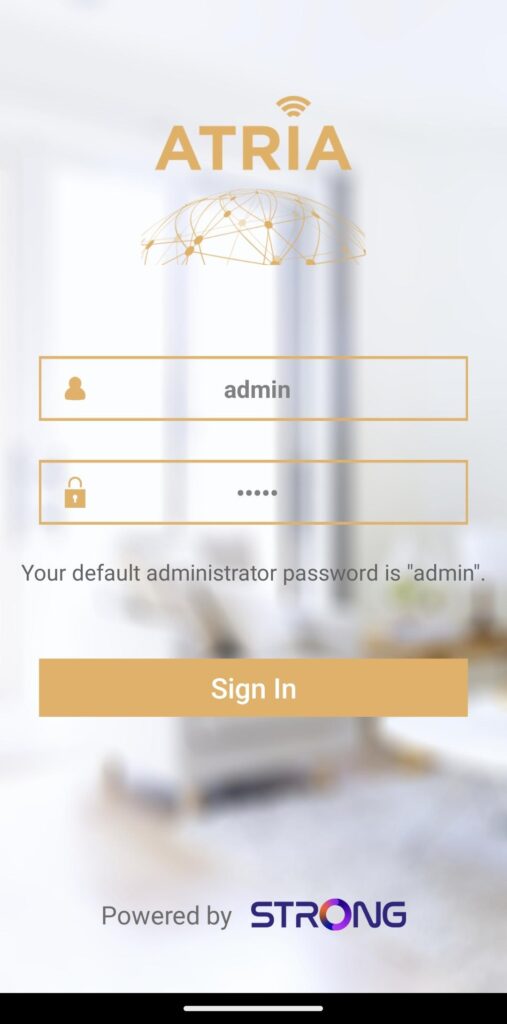How do I update the firmware of the Mesh unit?
To update the software of the mesh unit, you must be connected to the web UI.
Warning: You must update the mesh agents (units that are not connected to the internet router) first andthen the mesh controller (mesh unit that is connected to the internet router through a RJ45 cable).
You must write down the IP addresses of the all the mesh units to be able to connect to the Web UI
of each unit separately.
The new software versions of out products are available here (downloads -> software) :
https://eu.strong-eu.com/downloads/product-downloads/atria-wi-fi-mesh-home-kit-2100/. If the
section is empty it means that there is no update available for the product.
1 Downloading page
Go to the following page : https://eu.strong-eu.com/downloads/product-downloads/atria-wi-fi-meshhome-kit-2100/ and download the file.
2 Atria Mesh App
Download the application for smartphone "ATRIA MESH" on the App Store or the Google Play Store.

3 Credentials
4 My Network
Click My Network.
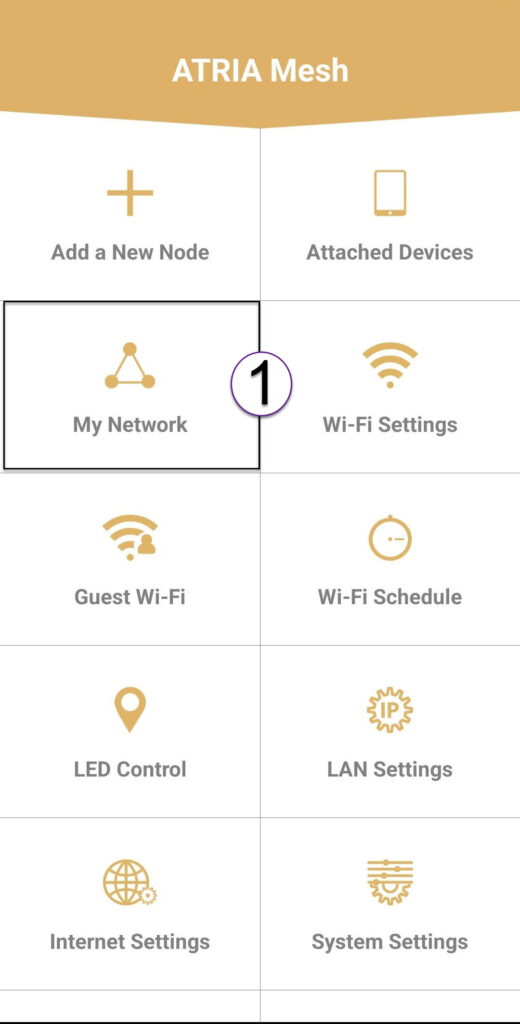
5 Mesh Agent
Click on the name of the mesh agent.
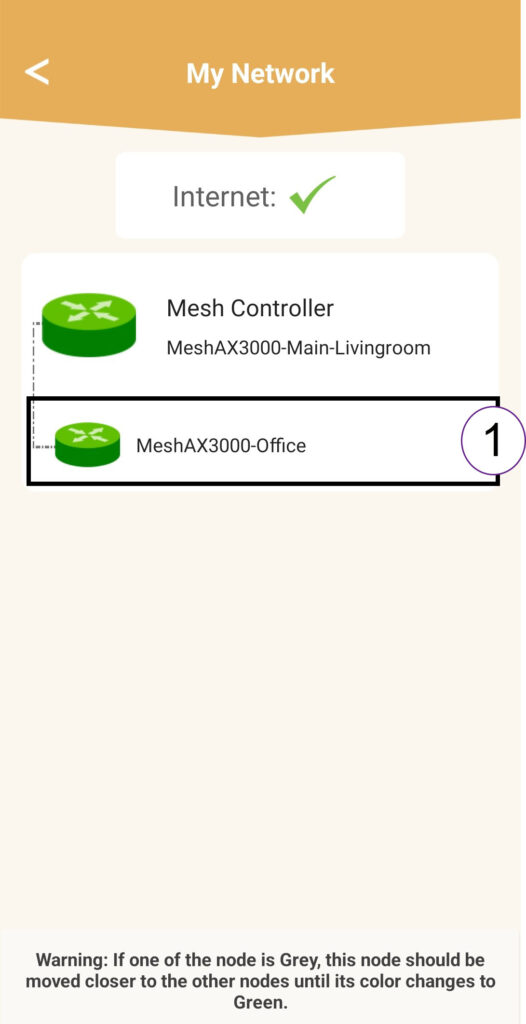
6 IP Address
Identify the IP Address of the agent:
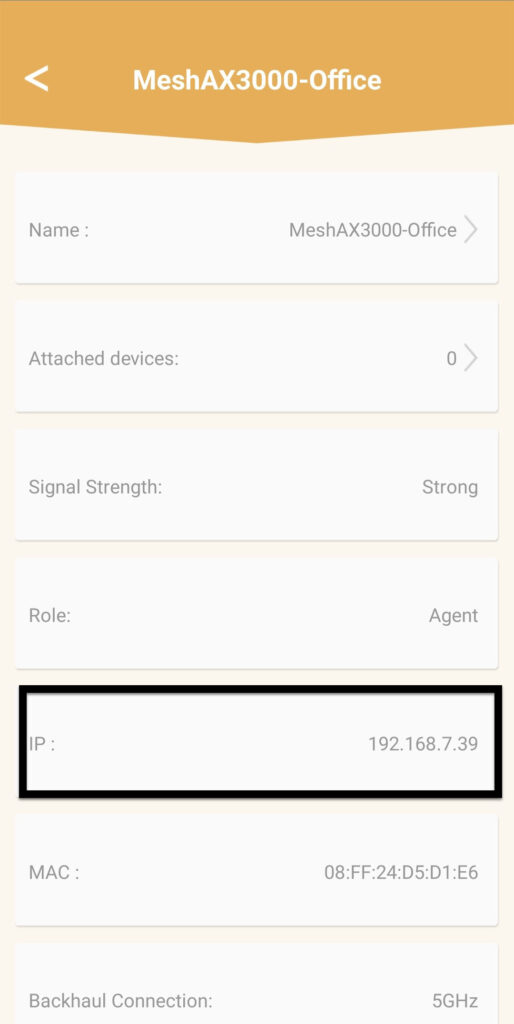
7 IP address of the agent's Web UI on the browser
Browse to the IP Address of the agent.

8 Credentials
Enter the username and password before clicking login.
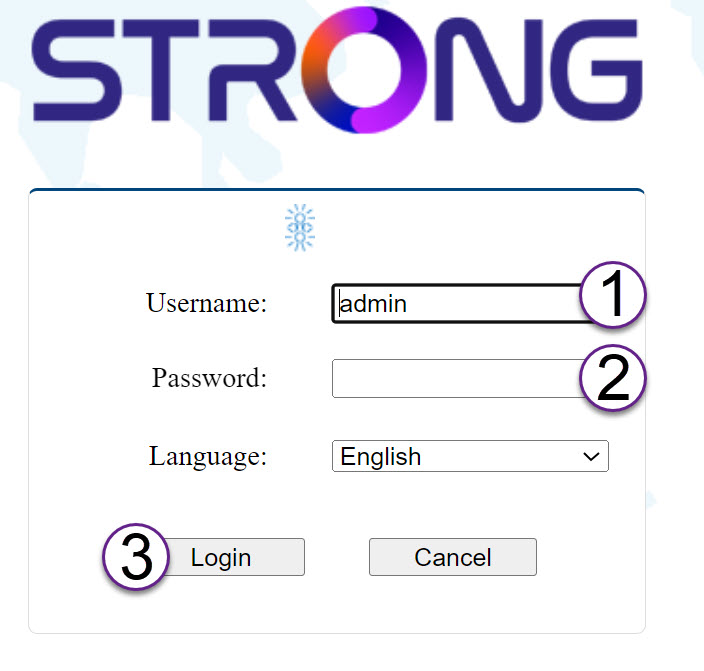
9 Upgrade
Click System and upgrade. Then, click choose file to upload the file that you downloaded on our website before clicking Confirm.

Warning: Repeat these steps for all the agents and the update the controller.